Word Notes are useful, yet boring.
Okay, I haven't updated in a while, and I'm sorry because I know you're all dying to know about my fantastical learning journey in Software applications class. Anyways, since the beginning of November, we've been taking notes on M$ Word, and most of it is simple stuff that preschoolers can do. Here's a little sample of what we've done.
To Insert hidden text, hit Ctrl, shift, H. You can also use the show/hide button. To insert special characters like (TM) and (C), just put the TM or C in parentheses, and Word should do it automatically for you. To delete text, highlight the text and hit delete. Or, if you want to recover it at a later date, then highlight, right click, choose cut. You can also highlight, go to Edit, then cut. Another wat to do that is highlight, then Ctrl+X.
Pasting is pretty similar. just right click where you want it, and choose paste. Yu can also use Ctrl+V, or Edit>paste. If you want to exactly duplicate the text and put it somewhere else, use copy. Ctrl+C, right click Copy, and Edit>copy are all ways to do that.
Spell Check-F7, or the "ABC" thingy on the toolbar you can also go to Tools, then SPelling and Grammar, or right Click on red underlined words (spelling), or Green (grammar).
Hit Shift, then F& to bring up a thesarus. you can also go to tools, then "Thesarus" should be somewhere in that drop down menu.Text
AutoCorrect automatically corrects misspelled words with the #1 recommended respelling. Go to Tools>AutoCorrect Options to turn it on or off, or whatever.AutoText automatically enters something when you start typing it (an example is the current date), and it only does this when you say that it's OK. To turn it on, go to Insert>AutoText. To insert the date, you guessed it. Insert>Date and Time.
Okay, that's all for now, because I'm tired and I have to do other stuff.
To Insert hidden text, hit Ctrl, shift, H. You can also use the show/hide button. To insert special characters like (TM) and (C), just put the TM or C in parentheses, and Word should do it automatically for you. To delete text, highlight the text and hit delete. Or, if you want to recover it at a later date, then highlight, right click, choose cut. You can also highlight, go to Edit, then cut. Another wat to do that is highlight, then Ctrl+X.
Pasting is pretty similar. just right click where you want it, and choose paste. Yu can also use Ctrl+V, or Edit>paste. If you want to exactly duplicate the text and put it somewhere else, use copy. Ctrl+C, right click Copy, and Edit>copy are all ways to do that.
Spell Check-F7, or the "ABC" thingy on the toolbar you can also go to Tools, then SPelling and Grammar, or right Click on red underlined words (spelling), or Green (grammar).
Hit Shift, then F& to bring up a thesarus. you can also go to tools, then "Thesarus" should be somewhere in that drop down menu.Text
AutoCorrect automatically corrects misspelled words with the #1 recommended respelling. Go to Tools>AutoCorrect Options to turn it on or off, or whatever.AutoText automatically enters something when you start typing it (an example is the current date), and it only does this when you say that it's OK. To turn it on, go to Insert>AutoText. To insert the date, you guessed it. Insert>Date and Time.
Okay, that's all for now, because I'm tired and I have to do other stuff.
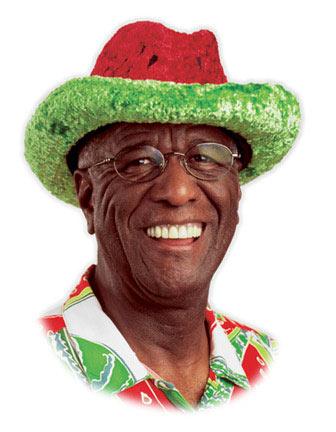

1 Comments:
Dearest Professor Woozie,
I attend Dick Cheney's School for albino hemophiliacs, I cannot thank you enough for creating this incredibly help website. Keep up the good work.
Yours Truly,
Harry Potter
Post a Comment
<< Home